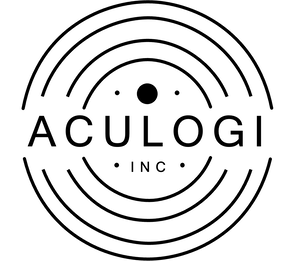Welcome to the convenient journey of VFitz! It only takes three minutes to make VFitz shine in your Shopify store. Without complicated settings, just a few easy steps, you can enjoy the experience of intelligent product management and optimization. VFitz will automatically adapt to your store theme. Take action now and let VFitz become a powerful helper for your store operation, ushering in a new era of efficient and intelligent e-commerce!
Prerequisites #
To ensure that VFitz can be installed smoothly and function optimally in your Shopify store, please confirm that your store meets the following three key initial conditions before proceeding.
All following operations can be performed by following the corresponding actions marked with red boxes and number serial numbers in the images.
Verify VFitz Installation #
Please ensure that you have successfully found and installed the VFitz app from the Shopify App Store. After installation, you can locate the VFitz icon in the “Apps” section of your Shopify admin and click to access its management interface.
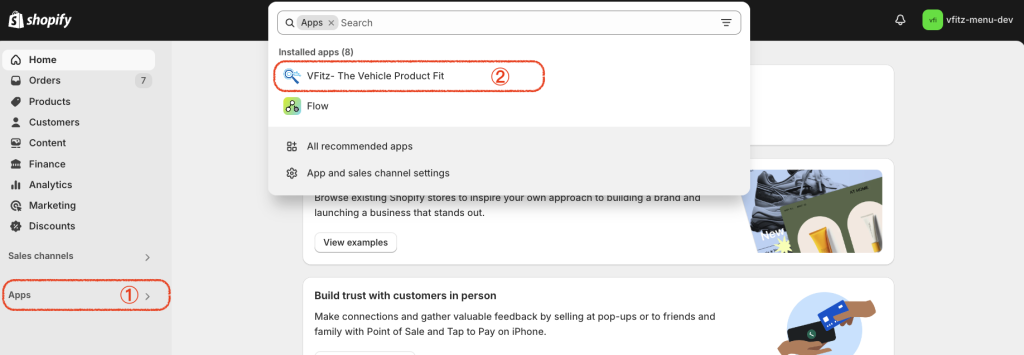
Existing Available Products #
Please check if your store has already entered product data. This product data should include complete names, descriptions, prices, images, etc.
Ensure that all products are in an available state, meaning they can be displayed normally. If any products are in a hidden or out-of-stock status, please adjust their status first so that VFitz can identify them correctly.
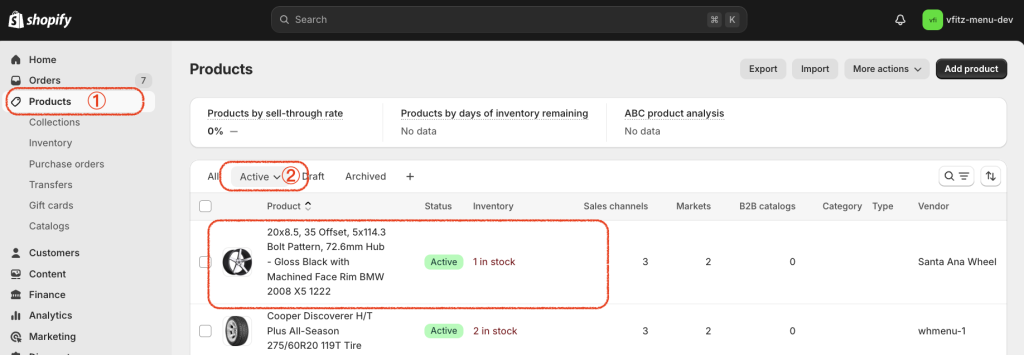
Verify theme version 2.0 #
VFitz is highly compatible with the Shopify 2.0 theme system, so please confirm that your store is currently using a Shopify 2.0 or higher version theme.
You can check the version information of the current theme in the “Online Store” > “Themes” section of your Shopify admin.
Alternatively, you can use VFitz’s “How To Install” guide to see if the theme is in a “Support” state (Support indicates support for Theme 2.0).
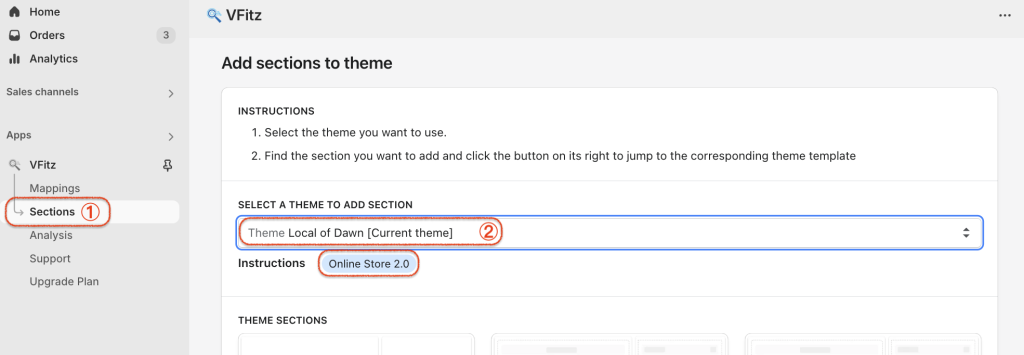
If your store is still using an older version of the Shopify theme, we recommend upgrading to the latest version for better compatibility and performance. Additionally, please ensure that your theme supports customization and extension features to better integrate with VFitz. Alternatively, you can contact us, and we will assist you in using “VFitz” on a non-Theme 2.0 theme.
Begin Configuration #
This tutorial requires 3 steps to complete.

Although there are a large number of images, each one requires no more than five operations. The reason for not creating a video format is to ensure that users have ample time to carefully observe and perform the operations.
Add Mapping Data (Vehicle) #
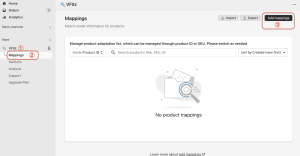

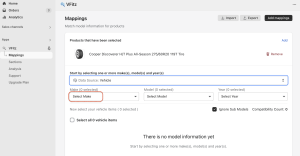
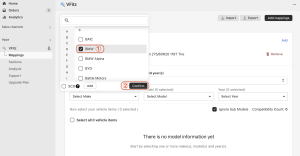
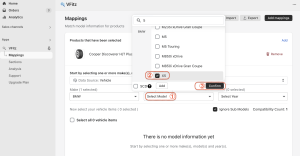
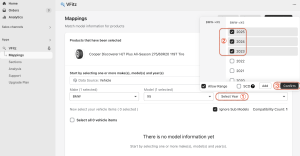
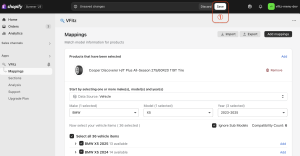
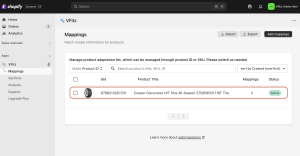
Theme to Installation #
Please remember to click the Save button for the following operations. #
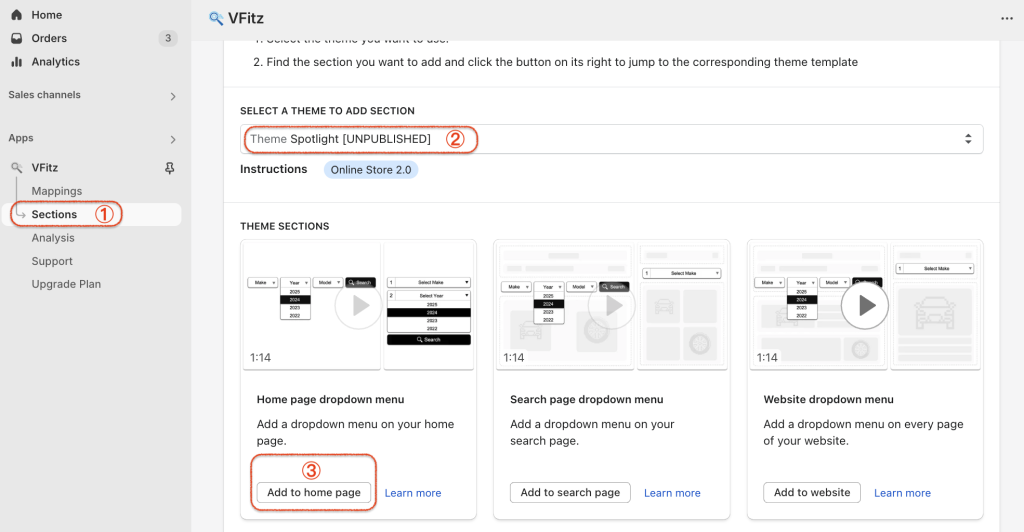
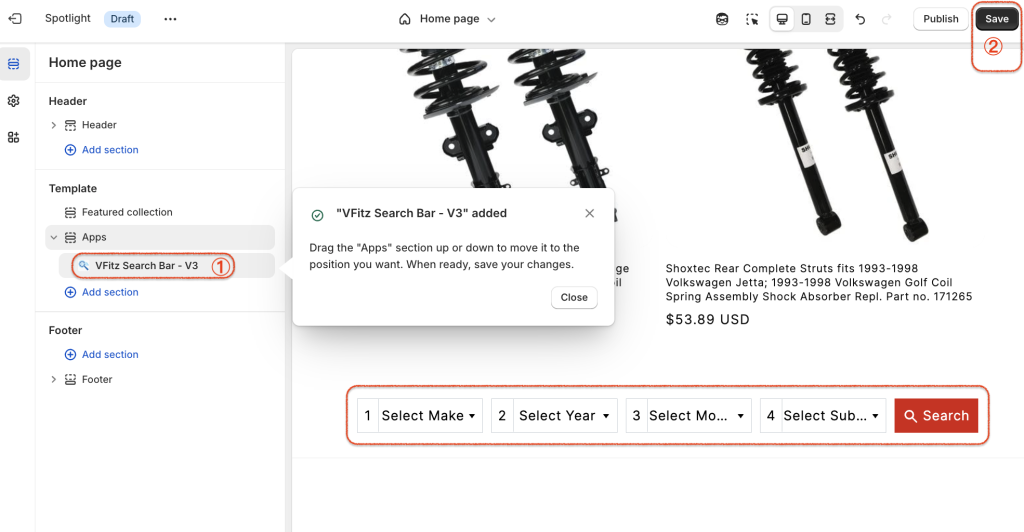
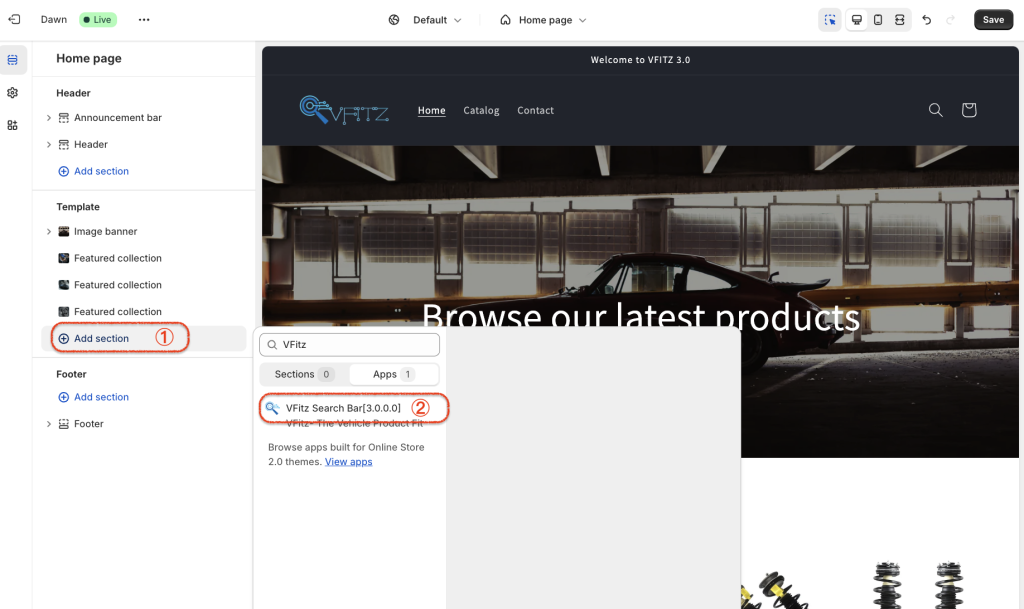
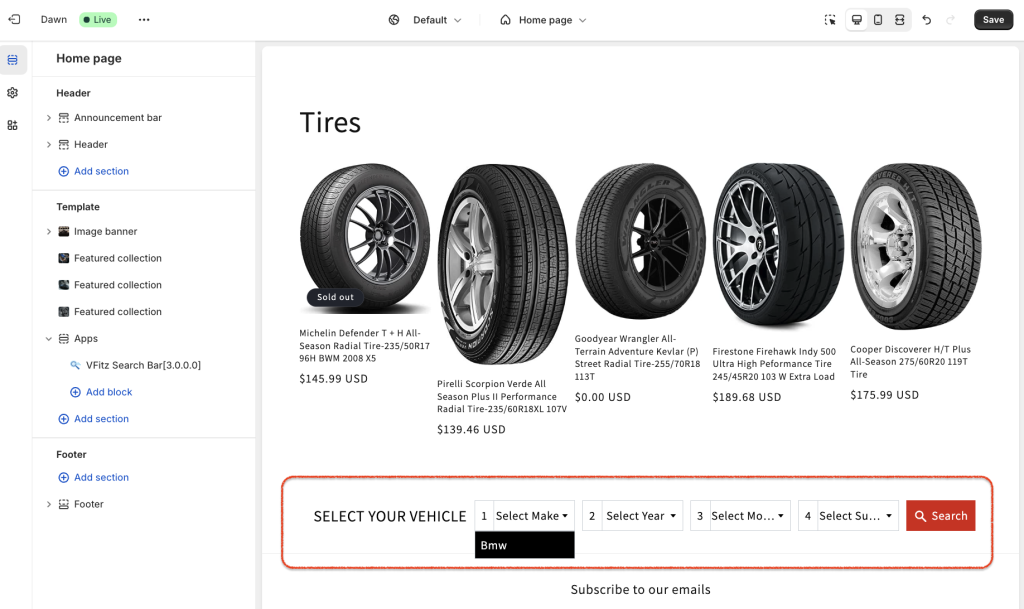
The following are optional items:
You may skip the process of experiencing the quick configuration if desired.
Adjust the position of “VFitz” [optional]
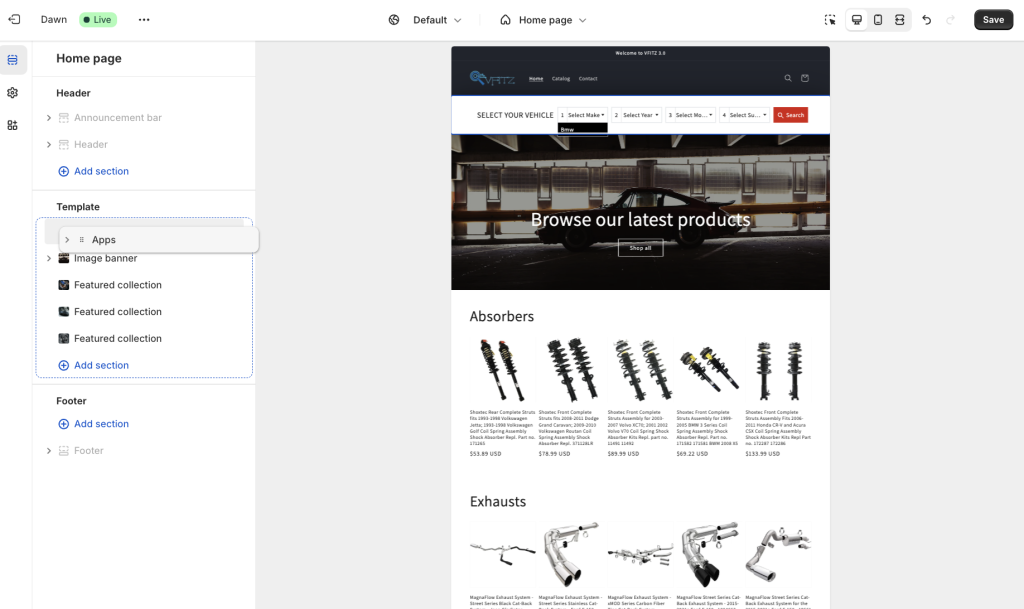
Add “VFitz” to the Product Search Page [optional]
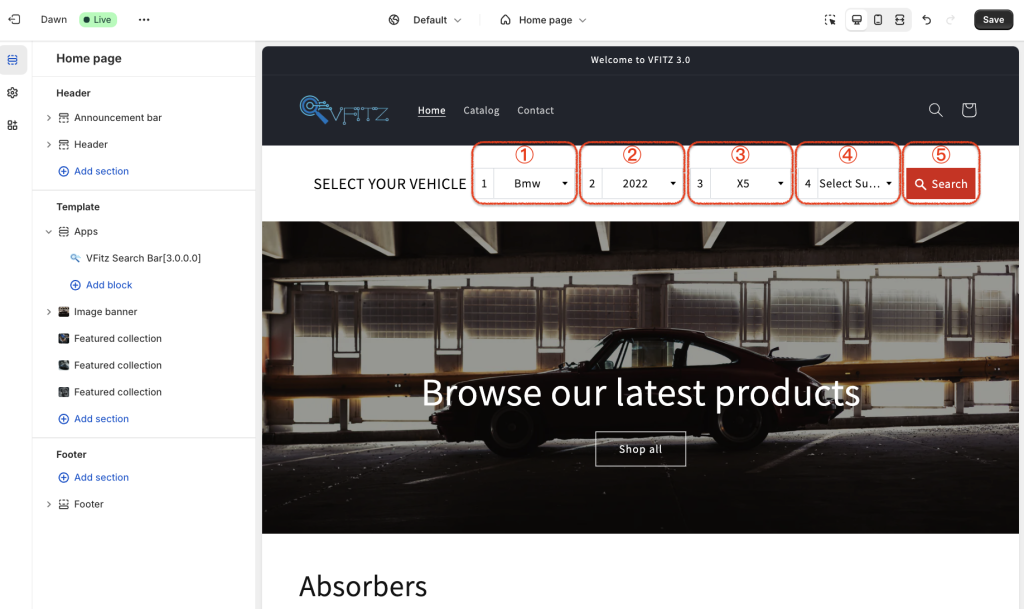
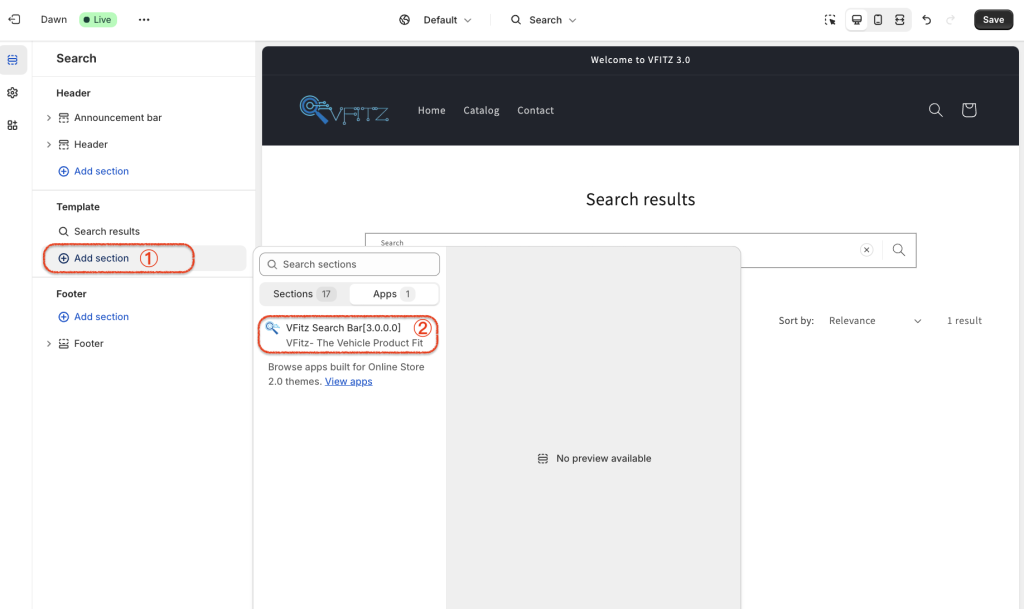
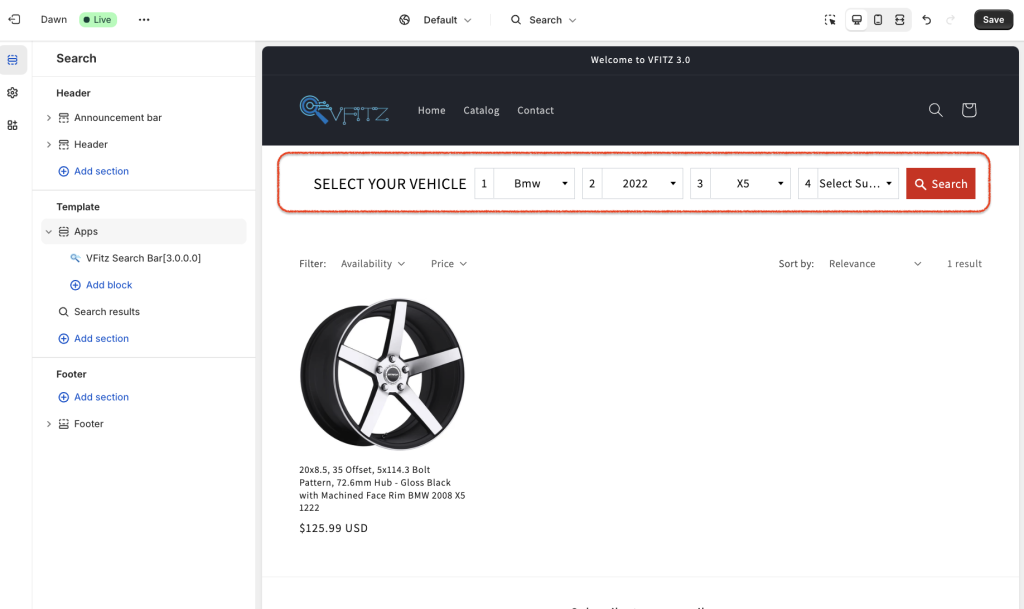
View Results (Preview) #
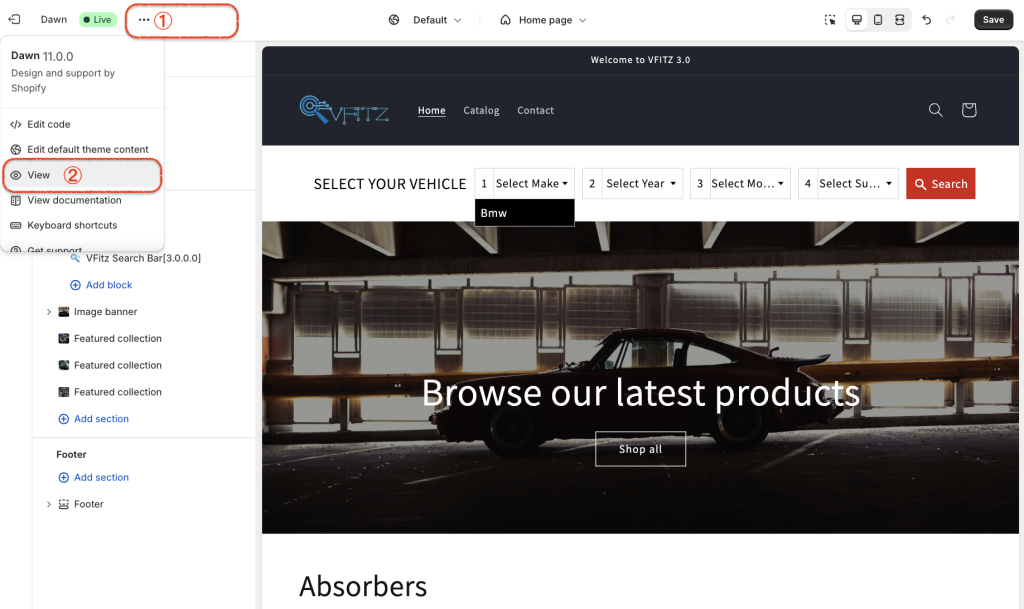
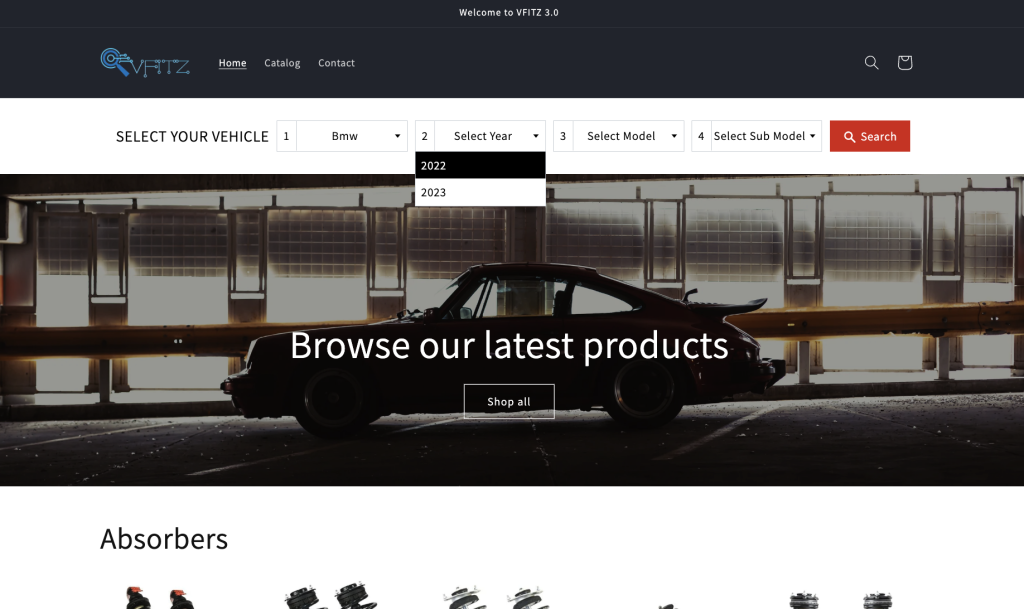
Complete #
We are delighted to inform you that you have successfully integrated the VFitz system into your store! This milestone achievement signifies that your store now possesses the powerful capability of efficiently and rapidly filtering products based on their attributes. The launch of this feature will undoubtedly significantly enhance customer shopping experiences and facilitate precise communication and rapid matching of product information.
To ensure that you can fully leverage the advantages of the VFitz system, including but not limited to refined display and filtering of colors (or other specific attributes), as well as exploring more advanced functions, we have specially prepared detailed configuration instructions. This documentation will guide you on how to personalize and optimize the VFitz system according to your store’s specific needs, achieving optimal usage effects.
We cordially invite you to review these configuration instructions. We believe that after thorough understanding and practice, the VFitz system will bring unprecedented operational efficiency and sales growth to your store. Should you have any questions or require further technical support, please do not hesitate to contact our customer service team, who will be happy to assist you.
Once again, congratulations on successfully enabling the VFitz system. We look forward to working with you to create even more remarkable achievements!